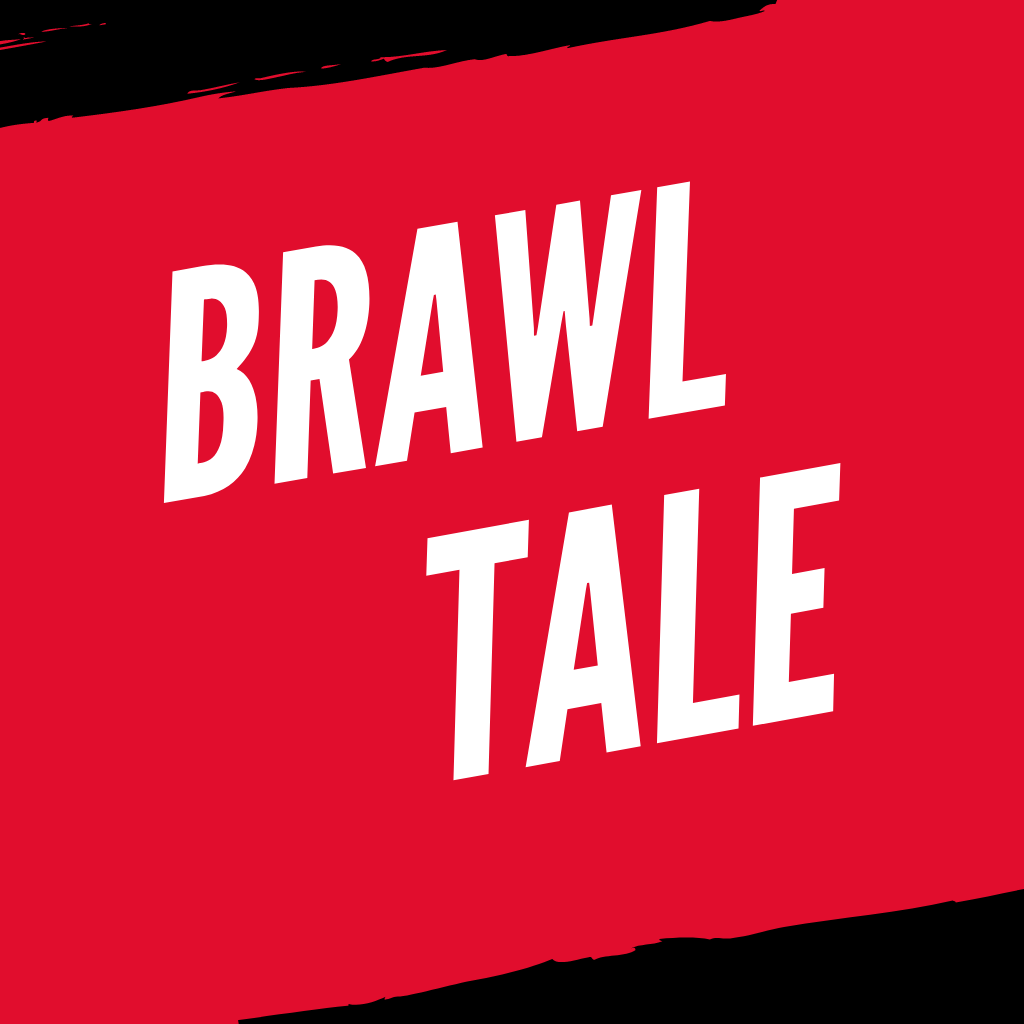
Brawl Tale
A downloadable game for Windows
BRAWL TALE
The Fighting Game with 1 button hit and combination movement skill. This game has 2 characters with have same mechanism but different hit skills.
GAME REQUIREMENT :
- The player needs 2 people
- This game isn't available online
- You can play with a Keyboard or Console, Read the UPDATE NOTE for further Information
Send Feedback for Brawl Tale at Brawl Tale Feedback
YOU CAN PLAY WITH A BROWSER ON GOTM.IO
This is still under development for the future, but it will be finished soon.
EARLY ACCESS
note: The game is playable for 2 people, you can play with a keyboard or controller.
UPDATE
v0.93a
- Improve time remove input for skill
- Gallery menu
- Pause menu
- Retry game Scene
- Practice Scene
- Option BGM Activated
- Deadfall added
- If you wanna play this game read this first
- Keyboard Mode :
For the menu, pick a character or pause the menu :
1. For Player 1 the Accept Button is the "Z" key, and the Decline Button is the "X" key
2. For Player 2 the Accept Button is the "A" key, and the Decline Button is the "S" key
3. For the Direction key you can press the arrow key or the "I" and "K" key
4. For the Pause Game key you can press the "ESC" key
- Controller Mode :
For the menu, pick a character or pause the menu :
1. For Players 1 and 2 the Accept Button is the "CIRCLE" button, and the Decline Button is the "CROSS" button
3. For the Direction key you can press the D-Pad or analog
4. For the Pause Game key you can press the "Start" button
For playable games:
- Keyboard Mode :
1. For Player 1 Movement Controller, Left Direction is the "Left Arrow" Key and Right Direction is the "Right Arrow" Key
2. For Player 1 Hit button is the "Z" key, the Jump button is the "X" key, and the Skill button is the "C" Key
3. For Player 2 Movement Controller, Left Direction is the "J" Key and Right Direction is the "L" Key
4. For Player 2 Hit button is the "A" key, the Jump button is the "S" key, and the Skill button is the "D" Key
- Controller Mode :
1. For Player 1 Movement Controller, Left Direction is "D-PAD Left" / "Left Axis Left Analog" and Right Direction is "D-PAD Right" / "Right Axis Left Analog"
2. For Player 1 Hit button is the "SQUARE" button, the Jump button is the "CROSS" button, and the Skill button is the "CIRCLE" Button
3. For Player 2 Movement Controller, Left Direction is "D-PAD Left" / "Left Axis Left Analog" and Right Direction is "D-PAD Right" / "Right Axis Left Analog"
4. For Player 2 Hit button is the "SQUARE" button, the Jump button is the "CROSS" button, and the Skill button is the "CIRCLE" Button
This Game has a unique input Skill
For Player 1 and Player 2:
- Skill 1 : LEFT -> LEFT -> SKILL BUTTON or RIGHT -> RIGHT -> SKILL BUTTON
- Skill 2 : LEFT -> DOWN -> SKILL BUTTON or RIGHT -> DOWN -> SKILL BUTTON
YOU CAN USE MY SOURCE CODE FOR FREE
| Status | In development |
| Platforms | Windows |
| Author | KonoTabi |
| Genre | Fighting, Action |
| Tags | 2D, Arcade, Multiplayer |
Download
Install instructions
Download and open the .exe program
This game made by Godot Engine 3.
When its export, its mean this can open when PCK file is 1 folder with the .exe program
make sure .pck and .exe is in 1 folder.

